Click on Start, Settings, and then Control Panel

Click on Regional and Language Options.
(You may need Windows XP CD in your CD/DVD drive after this step)

Click on Languages tab, and select first checkbox that says "Install files for complex scripts and right-to-left languages..."
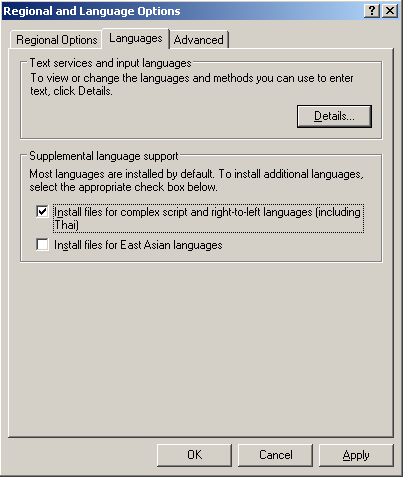
and then click on OK button. This will bring this prompt. Click OK button to continue:

Now it will ask you for Windows XP CD in your CD/DVD drive:
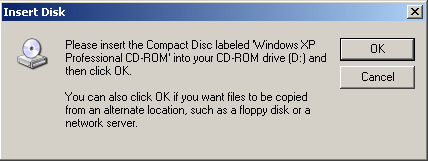
Once you press ok and the correct CD is in the drive, it will continue with the installation like this:

Next it will ask you to restart the computer. Select No at this time.

Install Urdu Phonetic Keyboard (v1.0)
Download
After Download Run it



Click on Regional and Language Options.
(You may need Windows XP CD in your CD/DVD drive after this step)

Click on Languages tab, and select first checkbox that says "Install files for complex scripts and right-to-left languages..."
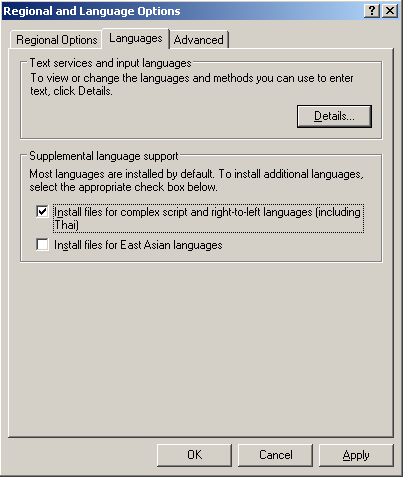
and then click on OK button. This will bring this prompt. Click OK button to continue:

Now it will ask you for Windows XP CD in your CD/DVD drive:
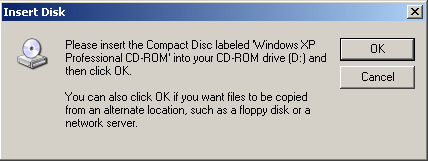
Once you press ok and the correct CD is in the drive, it will continue with the installation like this:

Next it will ask you to restart the computer. Select No at this time.

Install Urdu Phonetic Keyboard (v1.0)
Download
After Download Run it


0 comments:
اگر ممکن ہے تو اپنا تبصرہ تحریر کریں
اہم اطلاع :- غیر متعلق,غیر اخلاقی اور ذاتیات پر مبنی تبصرہ سے پرہیز کیجئے, مصنف ایسا تبصرہ حذف کرنے کا حق رکھتا ہے نیز مصنف کا مبصر کی رائے سے متفق ہونا ضروری نہیں۔اگر آپ کے کمپوٹر میں اردو کی بورڈ انسٹال نہیں ہے تو اردو میں تبصرہ کرنے کے لیے ذیل کے اردو ایڈیٹر میں تبصرہ لکھ کر اسے تبصروں کے خانے میں کاپی پیسٹ کرکے شائع کردیں۔